Song of Solomon Binder Cover
 |
1. Visit www.Walmart.com and go to the photo tab
2. Select a 5 x 7 collage photo and add your photos
3. Shuffle them around until you like the end result
4. Order the photo (mine was $0.75) ready in 1 Hour!
5. Go to the T2W Song of Solomon group. If you are not currently a member, please request an invitation.
6. Click on the Files Tab
7. Click on Download next to Binder Cover.doc
8. When it comes up in Word add you and your husband's names and anniversary date at the bottom and print.
9. Pick up your collage photo at Walmart as well as a 1" "View" binder by Avery.
10. Slip it into a "View" binder
11. Enjoy thinking about all of the special times you and your husband have shared.
12. Take pleasure in a Summer Romance with your spouse and have fun!
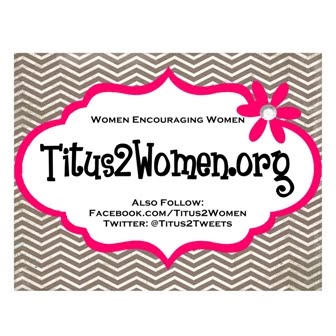
No comments:
Post a Comment